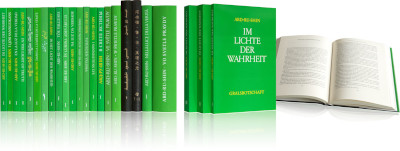About eBooks
All of our eBook titles include ePub and Mobi file formats, so you can read your eBook purchases on the digital device of your choice. To download the files included in your purchase, visit “My Downloadable Products” in your account area on our website. Download links are also included in your email receipts.
EPUB
EPUB is the industry standard format for digital books. Unless you are using a Kindle or Kindle app, you will probably want to download your purchase in EPUB format.
For Android devices, there are many eBook readers which can read EPUB files – just search for an "ebook reader" in the Google Play Store.
For Windows PCs, there are many eBook readers which can read EPUB files. “Adobe Digital Editions” and “Calibre” are two examples of free apps.
On Apple Macs, iPhones, and iPads, Apple's “Books” app can open EPUB files.
MOBI
Amazon's Kindle and Kindle apps read MOBI eBook files.
On Android and iOS devices, you can move the MOBI file directly into the Kindle app after downloading it.
To transfer your eBook onto a Kindle device, connect the Kindle to your computer via USB cable and drag & drop the MOBI file into your Kindle's Documents folder.
Several of our eBook titles also include PDF versions. PDF readers are widely available on most PC and mobile platforms. Because PDFs have a fixed layout, they can be cumbersome to read on smaller screens.